How Gimkit engages my students
eSchool News
JULY 10, 2025
Question Breakdown: This part is very powerful. It shows how everyone did on each question you asked. Sometimes, it shows common wrong answers for multiple-choice questions.” You see how many got it right. How many missed it?



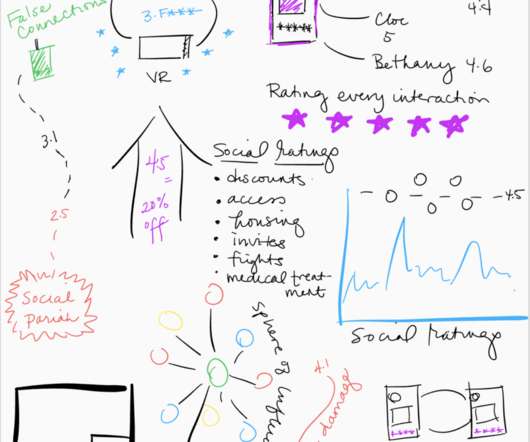
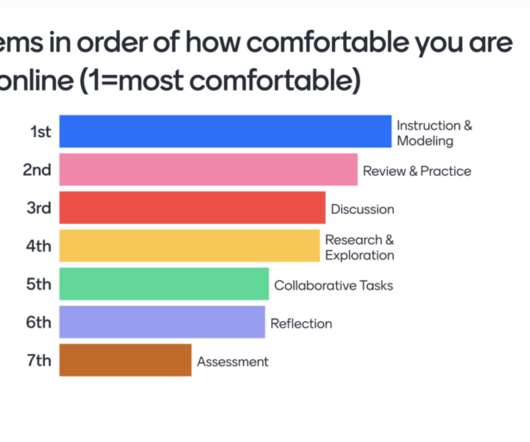









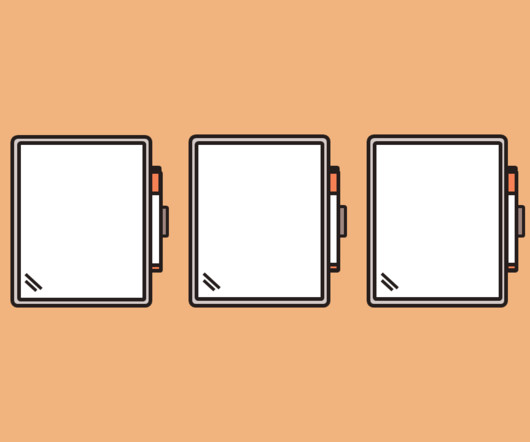







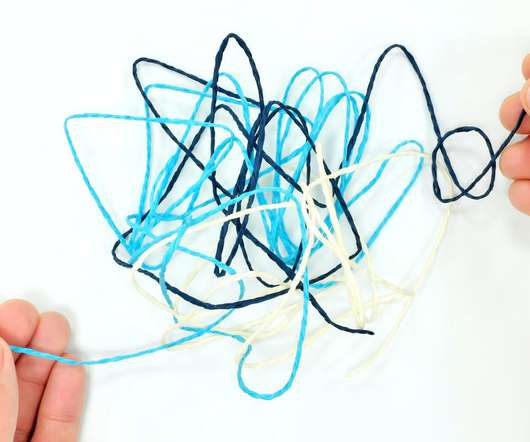
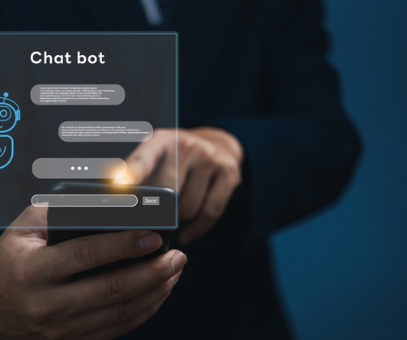

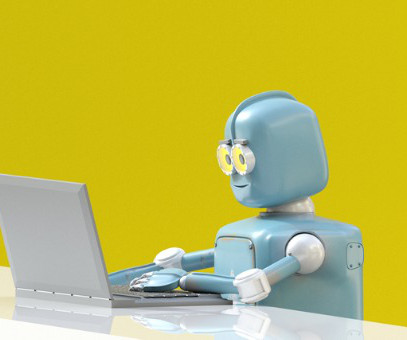


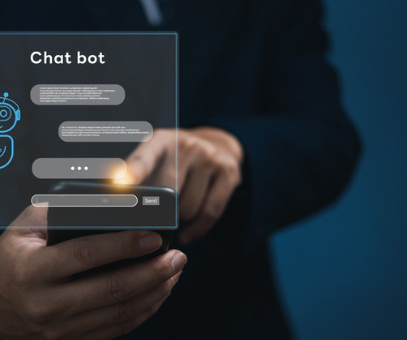



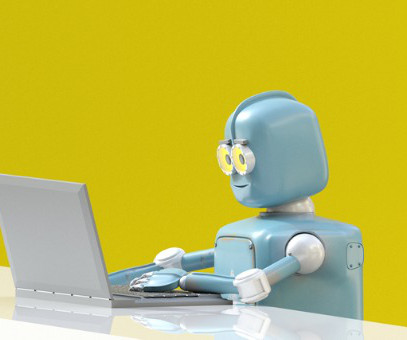



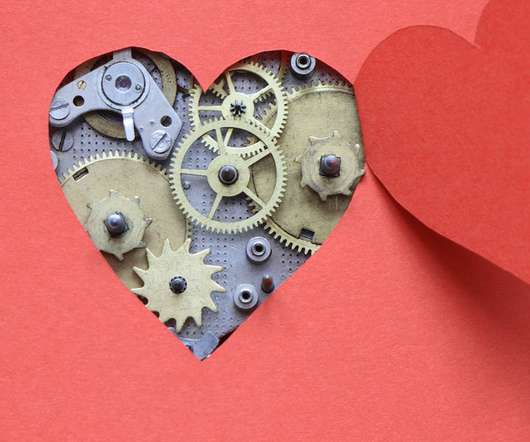


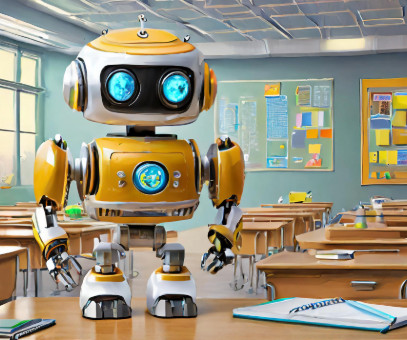
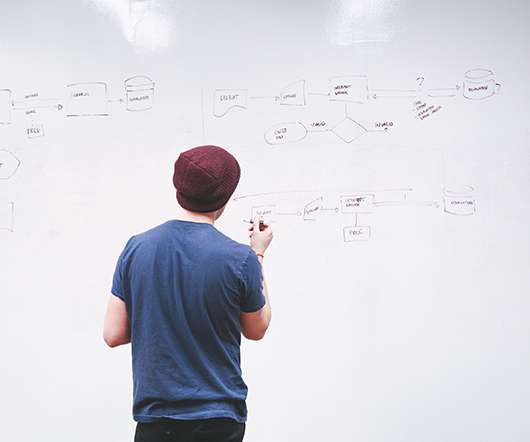






Let's personalize your content