8 under-the-radar digital learning resources
eSchool News
JULY 11, 2025
Here are ten standout resources that can enhance instruction, boost engagement, and support deeper learning. CurrikiStudio Subject areas: All subjects Best for: Interactive learning content creation CurrikiStudio is a free, open-source platform that allows teachers to design interactive learning experiences without needing coding skills.




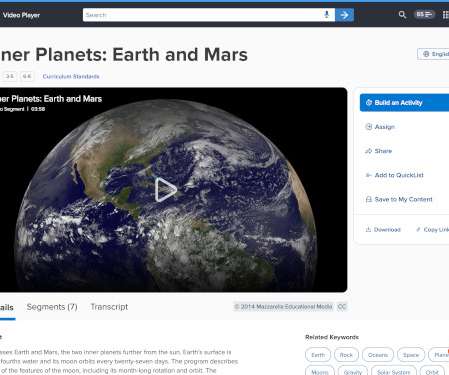


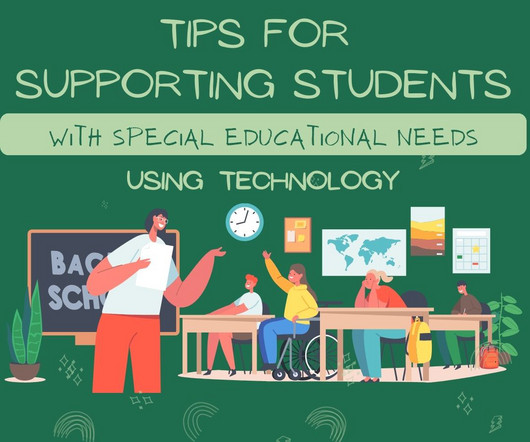





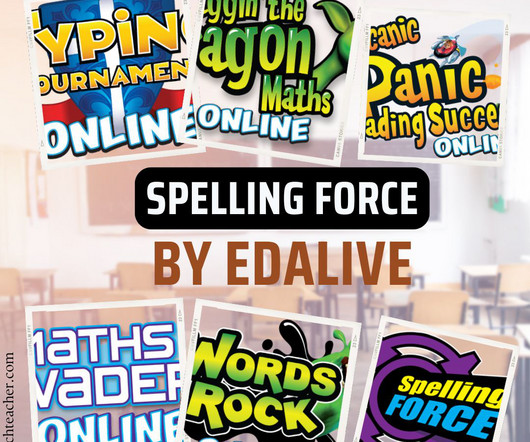

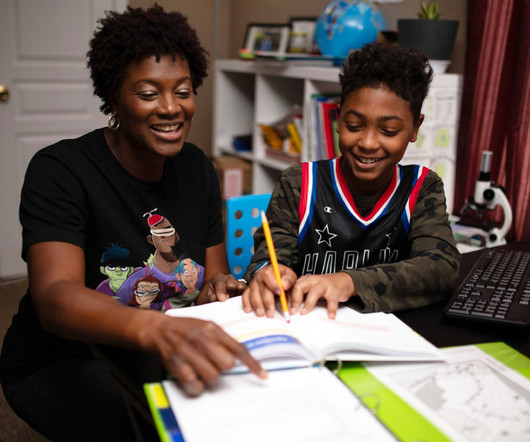







Let's personalize your content