Reimagining the Flipped Classroom: Integrating AI, Microlearning, and Learning Analytics to Elevate Student Engagement and Critical Thinking
Faculty Focus
JULY 1, 2025
AI-enabled systems such as adaptive learning platforms, chatbots, and generative tools like ChatGPT can provide students with on-demand explanations, simulate peer discussions, offer low-stakes quizzes, and give instant feedback. Lastly, student feedback should be incorporated into the design and refinement of flipped classroom practices.




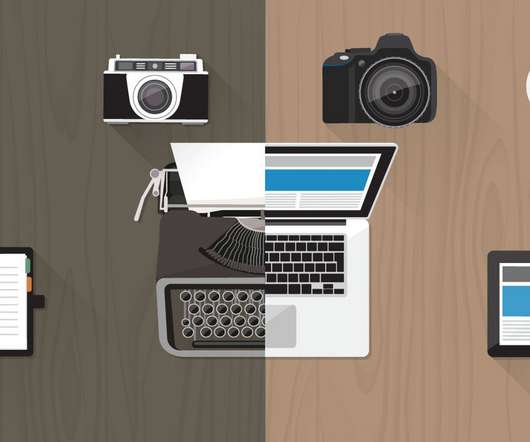


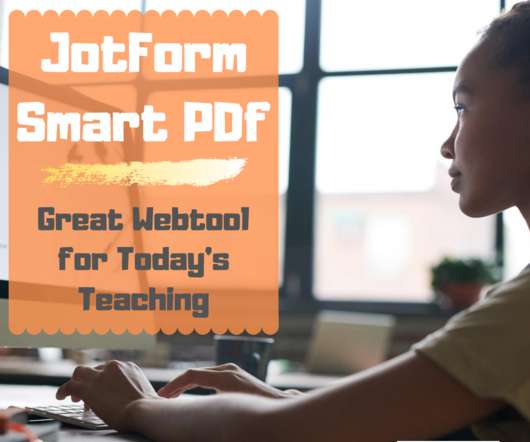

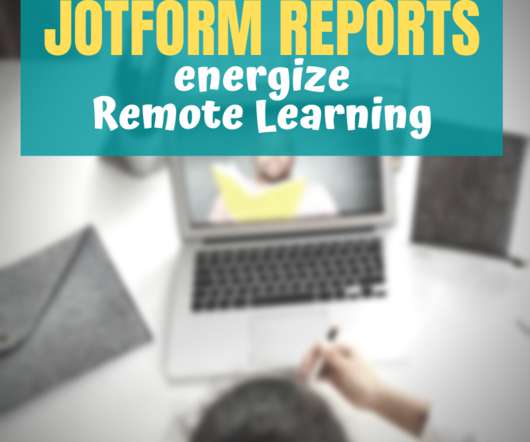



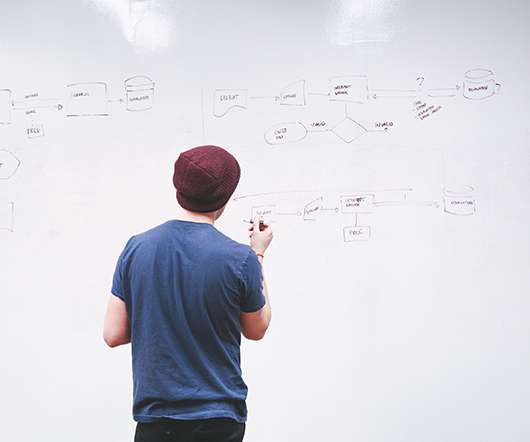












Let's personalize your content