Retrieval in Action: Creative Strategies from Real Teachers
Cult of Pedagogy
APRIL 27, 2025
rapid retrieval: During a lecture, stop every 10 minutes or so to ask a question about a topic you’ve covered. To make the tents more useful, students are then asked to answer a retrieval question on the back of the paper and turn it in at the end of class. “Present students with a multiple choice question.”

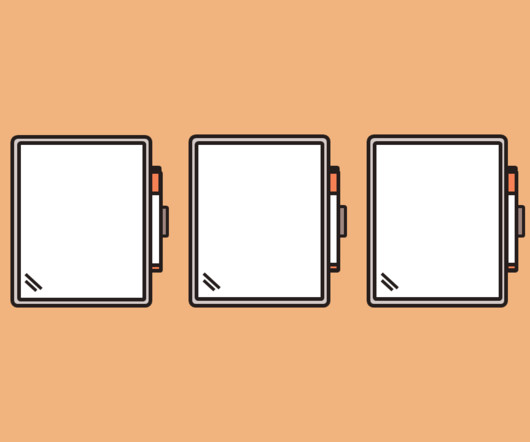


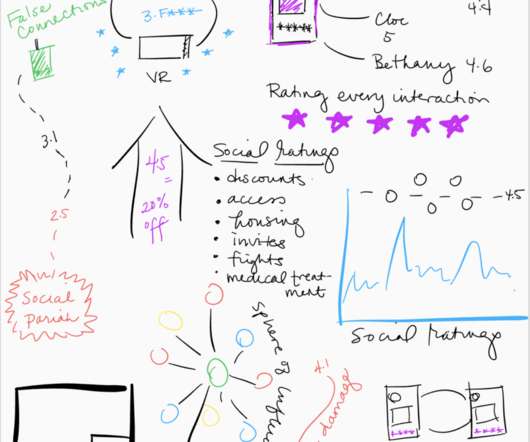
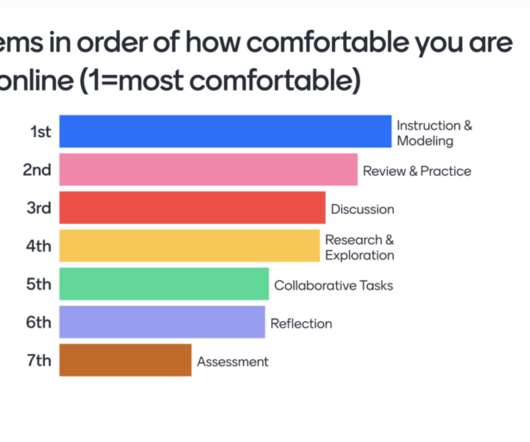








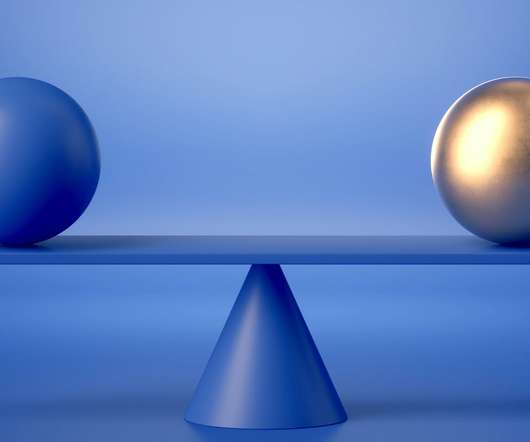












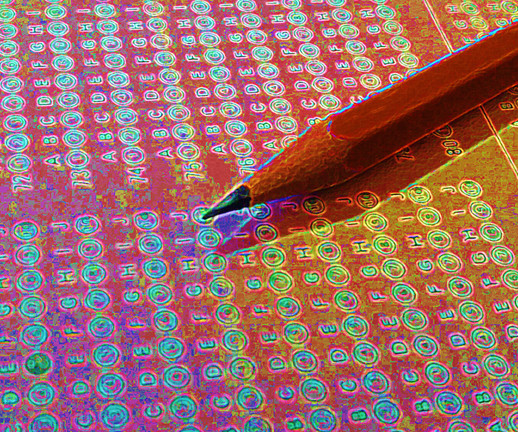



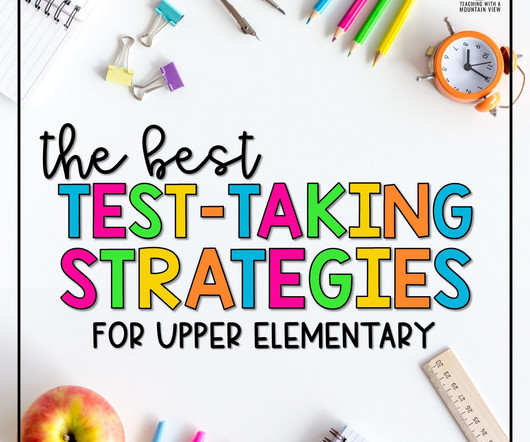











Let's personalize your content