Retrieval in Action: Creative Strategies from Real Teachers
Cult of Pedagogy
APRIL 27, 2025
” Peer Instruction This strategy turns a simple multiple-choice question into a quick collaborative activity. “Present students with a multiple choice question.” “Multiple choice is great because you can assess students’ knowledge quickly and equitably. .”

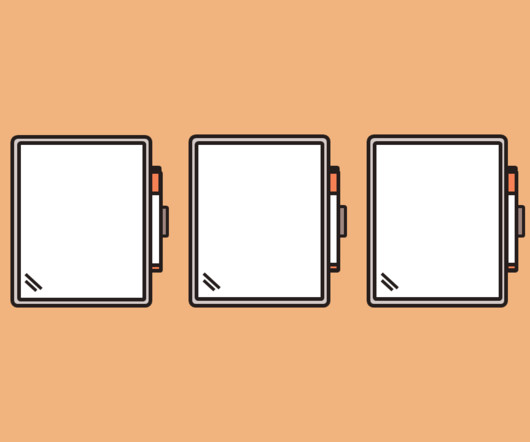


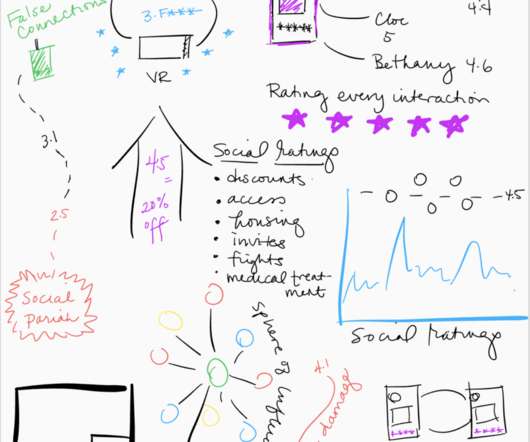
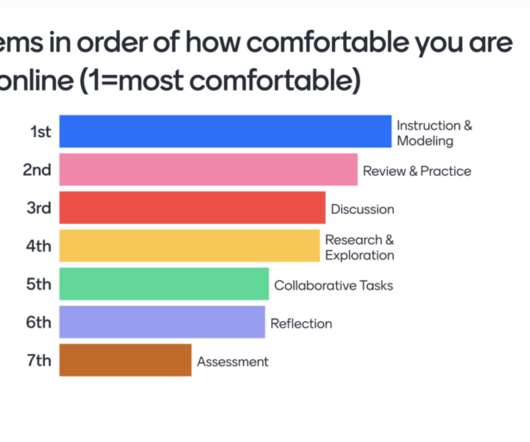










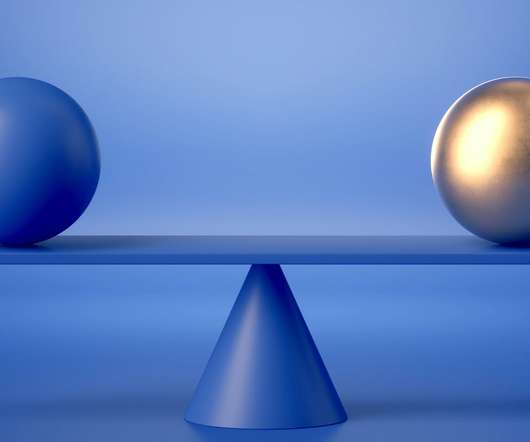









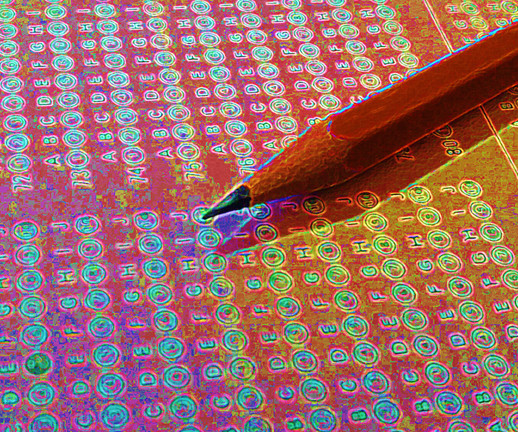




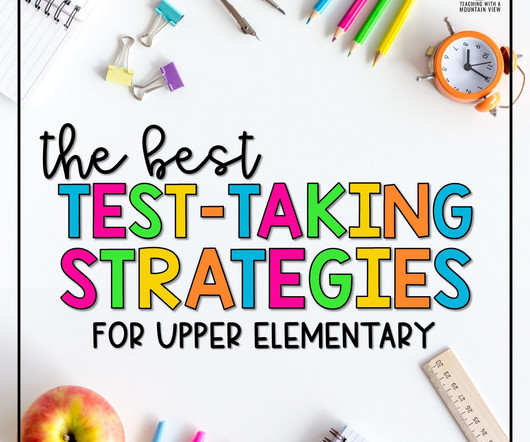











Let's personalize your content