Reimagining the Flipped Classroom: Integrating AI, Microlearning, and Learning Analytics to Elevate Student Engagement and Critical Thinking
Faculty Focus
JULY 1, 2025
It also empowers students to learn efficiently on mobile devices and during flexible hours, which is particularly valuable in hybrid and online learning contexts. Learning Analytics Learning analytics represents another foundational component of the Flipped Classroom 2.0















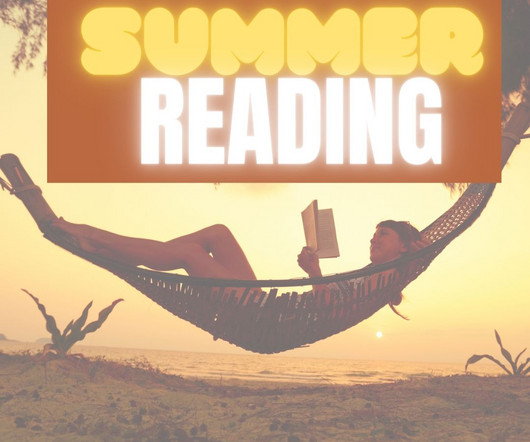






Let's personalize your content