Benefits of Using a Paper Gradebook
Teacher Mood
JUNE 11, 2025
Raise your hand if you’ve ever been caught in a login loop with your school’s online grading platform, only to give up five minutes later. I’ll share practical ways it helps with common grading and documentation headaches, plus a teacher-tested tip that keeps your paper gradebook in sync with your digital one. No hunting.

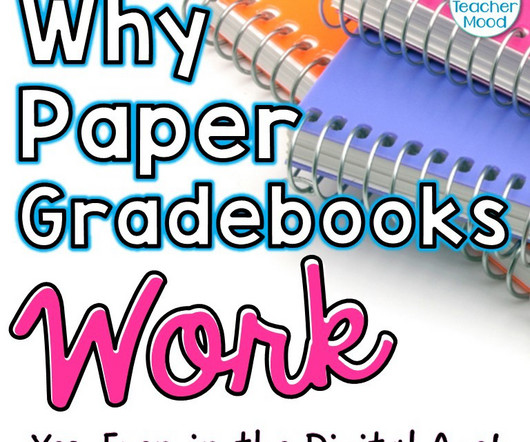
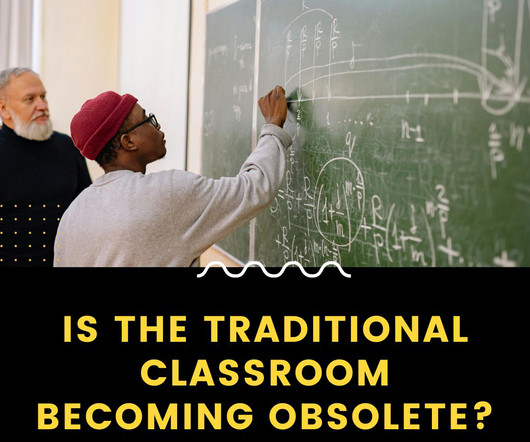
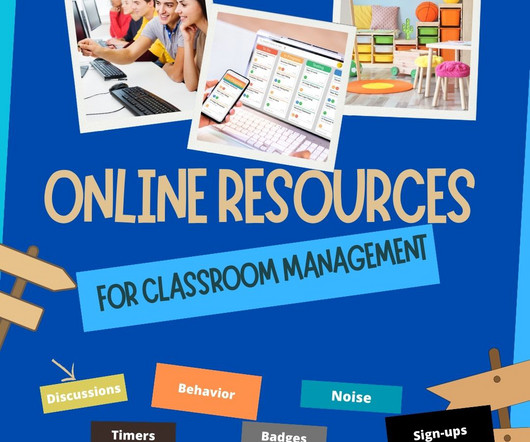









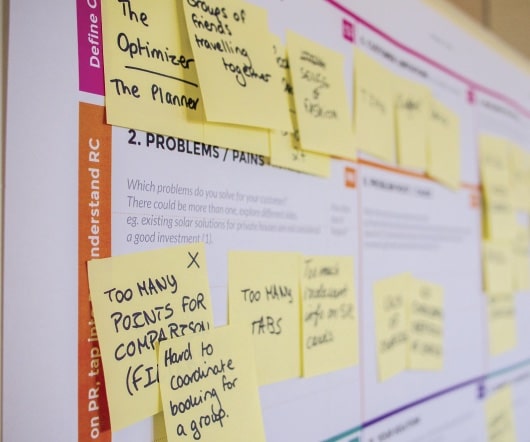
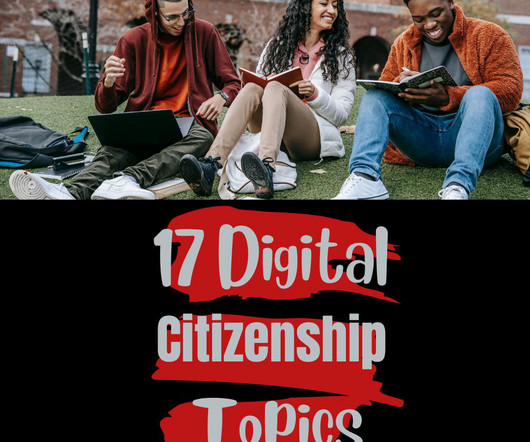

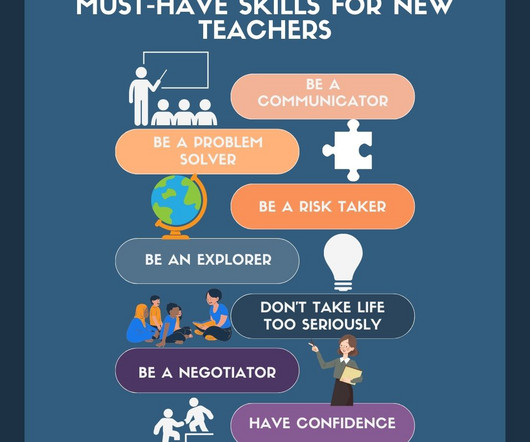
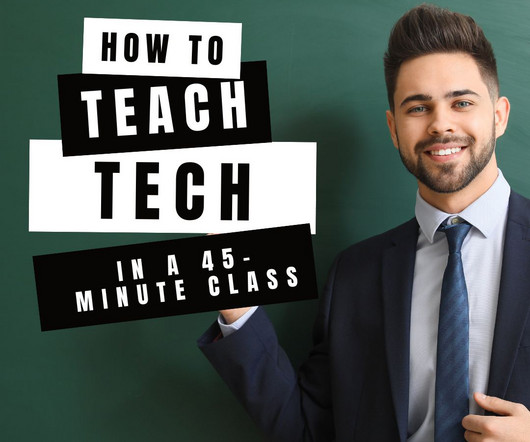


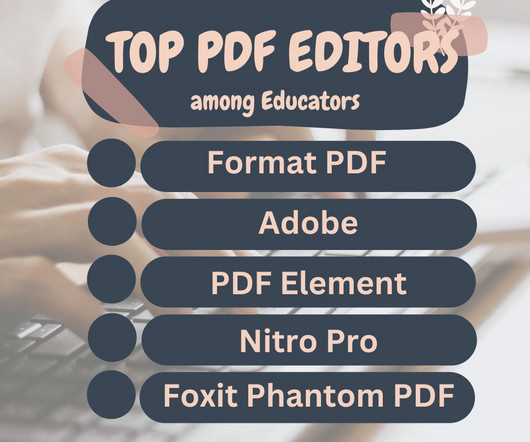



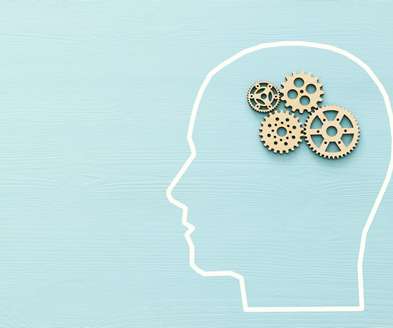






















Let's personalize your content